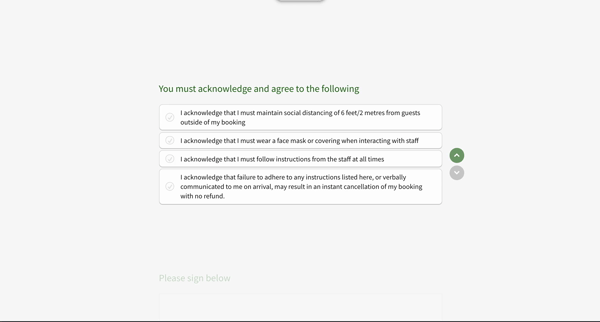Operators already have to consider all aspects of health and safety, so make your guest health and suitability part of your existing routine and ask your guests about their wellbeing in your liability waiver.
Your liability waiver form already gathers their personal information and their eligibility to be part of your experience. Adding in a few questions about their suitability will help you keep your peace of mind – and the peace of mind of your staff and guests. We’re going to examine a few different types of medical/suitability questioning and consider the pros and cons of each. We’re hoping that this helps you to make informed decisions about your liability waiver template.
What Questions To Ask
Your specific tour might expose the guest to risks and allergens, or require as basic level of competency; we encourage you to remember these while you decide what questions to ask in your liability form.
Some questions to consider might be:
- Does the guest have any medical conditions you need to know?
- How much experience do they have?
- What is their height and/or weight?
How To Ask Them
There are a few different question styles you can choose from, but we recommend making your policies clear when you ask these questions
Let them know what you plan to do with this information – would you follow up personally to check their wellbeing? Would you cancel a booking with a refund?
We’ve outlined a few question styles below, with examples.
The Checklist
The checklist means that your guests will not see a way to proceed until they have read and agreed to each clause.
They MUST check off every clause to continue their waiver – this is great for statements that are critical to your guests participation. For example, these clauses can highlight points like "I understand that I must wear my life-jacket", or "I acknowledge that this activity involves the open ocean and I will be required to carry my own medication".
Pros
You know your guests have actively agreed to everything on the page, they cannot pretend otherwise! You have ensured that each clause was communicated and understood individually,
Cons
Personal or variable details might not be so suitable here since there's no room to respond. If the guest doesn’t agree to one of the statements, they cannot proceed.
The Multi-Select
The multi-select page lets guests choose as many or as few options that best describe them. This is great for activities with contra-indications that you need to be aware of, such as a list of symptoms or specific ailments that your staff need to track. Use this part of your liability waiver to find out the guests honest responses to their personal wellbeing, and make sure it’s part of your staff’s routine to check the guest manifest to see if there are any risks to be aware of.
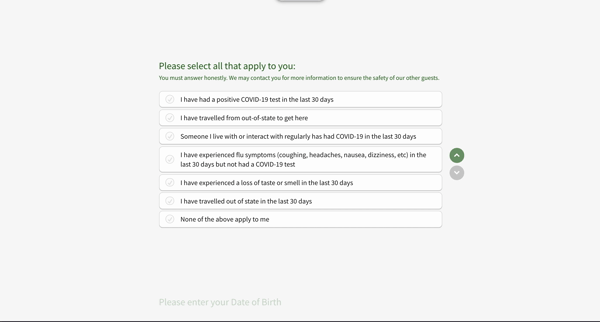
Pros
This allows guests to answer honestly with whatever information is most appropriate to them. They might select just 1 option, or they might select all of them. You get a personalised response from each guest that you can plan for, such as a guest who has not been ill, or known anyone that’s been ill, but did fly through some hotspots a week ago. You know to find out a little more about their situation, and you can make a final decision on what to do about their experience.
Cons
If your guests don’t agree to something in here, then they have the choice not to select it. So if you’re looking for them to agree to a specific clause, this is not the place.
Ensure your staff are checking the waivers for responses by using your Daily Manifest. Your staff can see the guests details and check what conditions they agreed to, and which they didn’t, before allowing them onboard.
The Terms and Conditions
The T&C text is the bulk content of your electronic waiver that your guests agree to, and includes all the fine print they must confirm.
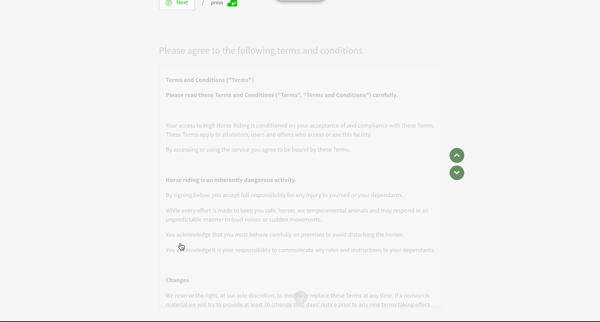
Pros
By putting all your terms and conditions into one block of text, your guests can agree to everything with one click. We use a scrollwrap in your liability waiver form to ensure guests have actively scrolled through the content before they can proceed, so they can’t pretend that they didn’t see a part of the text.
Cons
If something is explicitly important to know, then it can be glossed over. This content page is great for including the cursory information your guests need to agree to, like acknowledging that there are inherent risks in your experience. But instructions like “I must remain inside the boundaries at all times” may be skim-read rather than absorbed fully.
Our Advice
- Get your terms and conditions ready with headers, bullet points, and any other formatting that will increase readability.
- For explicit instructions or clauses that your guests must be firmly aware of, we recommend using the clause checklist in your liability waiver template.
- Use the multi-select function to find out more information about your guest’s personal conditions, and let them answer honestly.
Using your electronic waiver to get information ahead of time is a great way to prepare for the day ahead, and you can ask guests to re-confirm any details on the day using the onsite waiver app.
If you think you need to add any questions like the above to your existing Wherewolf waiver, create a help request with our support team by using the “Help” button on your Wherewolf Dashboard.

If you think it’s time to go electronic with your liability waiver form, talk to one of our product specialists.